Does your AI coding workflow produce inconsistent results? Are your AI agents failing to truly understand your Flutter codebase?
In this video, I walk you through my 3 essential AI folders for effective Flutter development.
Why should you care? Because context is KING when working with AI. These three AI folders are designed to give your agents the precise, structured context they need to produce high-quality, consistent code.
You'll discover how these folders:
- Help me stay organized and follow a consistent, efficient workflow.
- Make it easier for AI to follow my specific guidelines and stay on track.
- Reduce a lot of friction by allowing me to easily reuse battle-tested patterns, commands, and prompts.
Read the AI Transcript/Summary: https://codewithandrea.com/videos/ai-folders-for-flutter-development/
TIMESTAMPS
00:00 - Intro
01:12 - AI folders overview
01:52 - The ai_toolkit folder
03:10 - Seeding the Claude code context with the ai_toolkit
05:20 - Useful commands in the ai_toolkit
07:24 - The ai_specs folder
08:51 - The make-plan command (example)
10:43 - When things go wrong
11:48 - Additional workflow tips
13:11 - The ai_docs folder
14:47 - Summary
Happy coding!
In this video, I walk you through my 3 essential AI folders for effective Flutter development.
Why should you care? Because context is KING when working with AI. These three AI folders are designed to give your agents the precise, structured context they need to produce high-quality, consistent code.
You'll discover how these folders:
- Help me stay organized and follow a consistent, efficient workflow.
- Make it easier for AI to follow my specific guidelines and stay on track.
- Reduce a lot of friction by allowing me to easily reuse battle-tested patterns, commands, and prompts.
Read the AI Transcript/Summary: https://codewithandrea.com/videos/ai-folders-for-flutter-development/
TIMESTAMPS
00:00 - Intro
01:12 - AI folders overview
01:52 - The ai_toolkit folder
03:10 - Seeding the Claude code context with the ai_toolkit
05:20 - Useful commands in the ai_toolkit
07:24 - The ai_specs folder
08:51 - The make-plan command (example)
10:43 - When things go wrong
11:48 - Additional workflow tips
13:11 - The ai_docs folder
14:47 - Summary
Happy coding!
- Catégories
- prompts ia













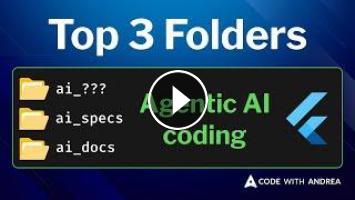
Commentaires